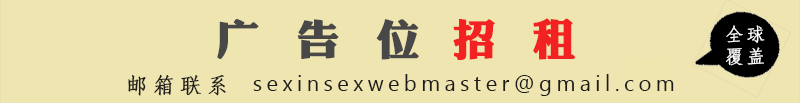This guide is mainly to help new users to stay out of trouble and keep themselves alive. As you can see, many new users get deleted in a few days just because they had violated the board rules intentionally or accidentally. So, this should be a quick guide to keep you alive for ALL the boards in SIS.
So, this is you should do to stay alive in this board.
LEVEL UP
check out the leveling guide here for
leveling.
ACTIVE ACCOUNT
1. Try to log in once in awhile to let the administrator knows that your account is still active. Posting one or two replies won't hurt either. Please put some effort into this. It seems like your account will be deleted if you had not log in for a month.
2. Change your passwords regularly. You should avoid using simple passwords as well since there are a lot of accounts were hacked and then deleted by administrator. Your password should be as long as possible containing combination of numbers and alphabets.
REPLYING AND CREATING TOPIC
1. Always aware of banwords and punctuations in your every single post. Your post should be must have at least 10 words in English or 20 words in Chinese. Try to avoid meaningless post such as "good....." and "I agree......" Last but not least, do not use smiley, the emotion icon more than once in a row.
2. Read every topic thoroughly before replying. When you reply, always post your feeling or try to feedback to the topic creator for further informations.
3. Always read the replies of any topics as well. This is what we call 'learn from others'. Read through the reply posted by other users gives you some ideas on how to post a reply without receiving any penalty.
4. Be exrtremely becareful when you try to create a topic or contribute to the web. There is no shortcut, if you want to contribute to the site, you have to read the leveling guide or board rules since there is a format that must be followed. Simply post what you like will get yourself some penalties or your account
DELETED. Always bear that in mind.
5. No politics, flaming and swearing allowed. That means you have to behave yourself all the times. Always respect all moderators and users. Even if you did not agree with other users suggestions or actions, try to reason with them in proper manners instead of throwing all your angers at them.
6. No spamming is allowed. What is considered as spamming then? It means reply the same words in many threads, or spamming replies in a single or multiple threads in less than 1 minutes. You should not copy others reply as well or you will be penalized.
7. If you did something wrong, immediately make the correction and pm the mod saying that the correction had been made.
8. Do simply reply any post. Some posts have requirements in order to reply such as applying for medal and so. Most announcements posted by moderators shouldn't be replied as well, simply replying the post will get you banned.
CREDITS
meiqian for some more suggestions on replying and creating topics
That is all for now, Please post some suggestions or feendback below to make this guide perfect. Hope this guide helps.
[
ұҫМыЧоәуУЙ DSLevantine УЪ 2008-12-4 23:31 ұајӯ ]
 НЖјц°с
¶МПыПў
·ұМеЦРОД
ХТ»Ш·ҪКҪ
НЖјц°с
¶МПыПў
·ұМеЦРОД
ХТ»Ш·ҪКҪ
 КЦ»ъ°ж
№гёжХРЙМ
ЦчТі
КЦ»ъ°ж
№гёжХРЙМ
ЦчТі
 КЦ»ъ°ж
ҪзГж·зёс
°пЦъ
ОТөД
ЛСЛч
КЦ»ъ°ж
ҪзГж·зёс
°пЦъ
ОТөД
ЛСЛч
 ЙкЗлVIP
ЙкЗлVIP
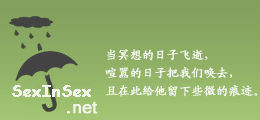




 ФЪПЯҝН·ю(1)
ФЪПЯҝН·ю(1)